Book Fair List [book_fair_list]
Our book fair calendar allows you to maintain a list of all upcoming book fairs and other events where you will be exhibiting. If this is something you would like included on your website just let us know and we will be happy to install the required plugin for you.
Once you have your plugin installed you can easily add events to it by following these instructions:
- Open the Admin dashboard, click the Book Fair option and then click "Add New."
- Enter the information about your book fair in the form. The name of the fair should go into the space provided. Below that there is a large text field in which you can provide information about the fair. The familiar editing and formatting tools are avaiable. If you have an image that you want to include you can click the
Set featured imagelink in the bottom right of the page. You'll then be able to select the image you want from your media library. At the bottom of the form you will need to enter the start and finish dates of the fair. When you are finished click thePublishbutton. - The book fair calendar is now ready to be deployed. All you need to do is insert the shortcode
[book_fair_list]as part of a page. The information about that book fair will then be displayed on that page, which can easily be added to a menu. You can also include the list as part of other pages or posts.
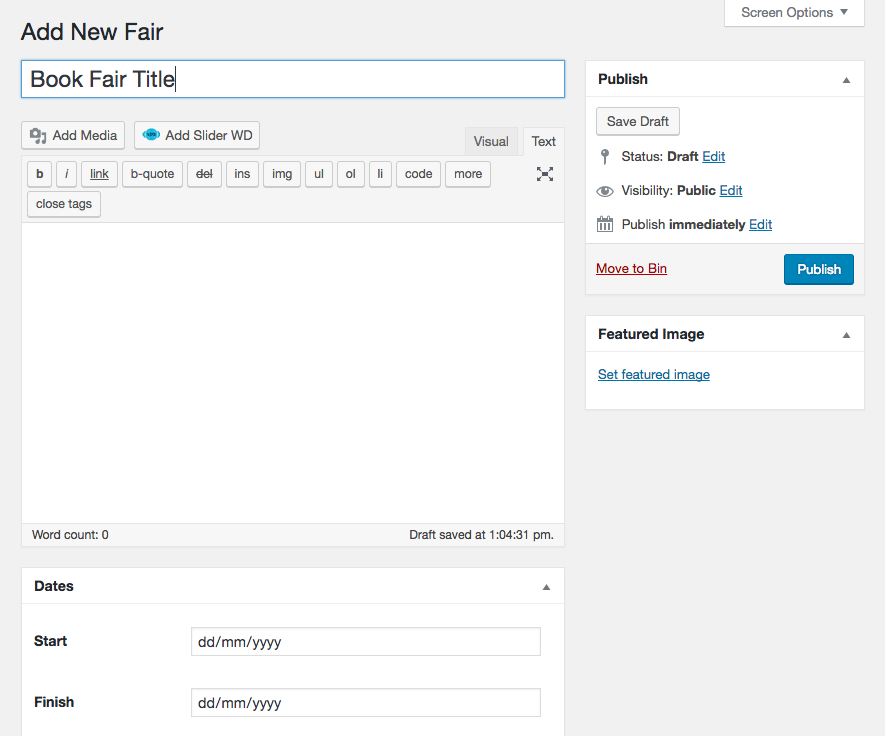
Available options
These options can be added to the [book_fair_list] shortcode. See our general shortcode instructions for how to do this.
- maximum – This will set the maximum number of fairs to be displayed by the shortcode. If you don't set a maximum then all future fairs will be displayed.
- show_images – Sets whether fair images are displayed or not. If you don't want to include images for fairs then you can hide them using this attribute. Should be
"true"or"false". The default value is"true".