Customising colours
Specific colours are assigned to all the different display elements of your website. For example, there is a colour assigned to the title and the tagline you display in the header of your site. There is also a background colour you will want to use for the header. You can assign colours to standard text and to links, and you can assign different colours to those links when a cursor is hovering over one of them. You can assign different background colors to different elements of your site.
You can assign up to nineteen different colors to various elements of your layout, although it is unlikely that you will want to use that many. Nevertheless, the ability to do so is there.
The initial choice of colours will be made as part of setting up the site. After that you can modify the colours using our built-in colour picker. All RGB colors are available when using the colour picker.
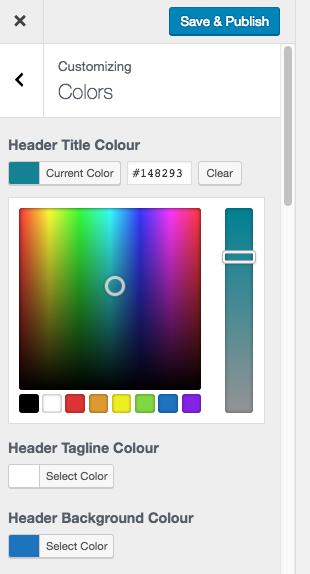
To select a colour you can enter the six-character RGB code, or you can move the two sliders until the colour you want is shown in the box labeled "Current Color." If you want to have a simple palette for your website you can copy the RGB codes from one colour picker and repeat them in colour pickers of other website elements.