Managing Books
You can see a complete list of the books on your website by clicking on the Books option from Libri-Direct sub-menu in the Dashboard.
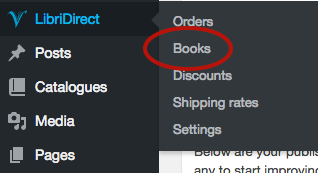
This will display a complete list of all the books that are listed for sale on your website. These will be shown in alphabetical order by title. You can search for a specific book using the search form in the upper right-hand corner.
In the upper left hand corner there is a link labeled "On Sale | On Hold" that allows you to toggle between your books that are currently listed for sale and any books that have been placed on hold.
Books are listed on a table with 6 columns: SKU (Book Id#) Image Title Author Price and Status. The SKU and Title entries are links that connect the user to a form where record for that book can be edited online.
You can also create a new book record by clicking on the "Add New" button which is located in the upper left-hand corner of the screen. However, you should bear in mind that a book record created online will only be temporary and will be erased from your listings the next time you upload records to your site.