Discounts
Discounts can be set up by clicking the "Discount" option on the LibriDirect dashboard menu. If you haven't set up discounts yet you will need to click the button in the left labelled "Add New." You will then see displayed the "Add a New Discount" Screen.
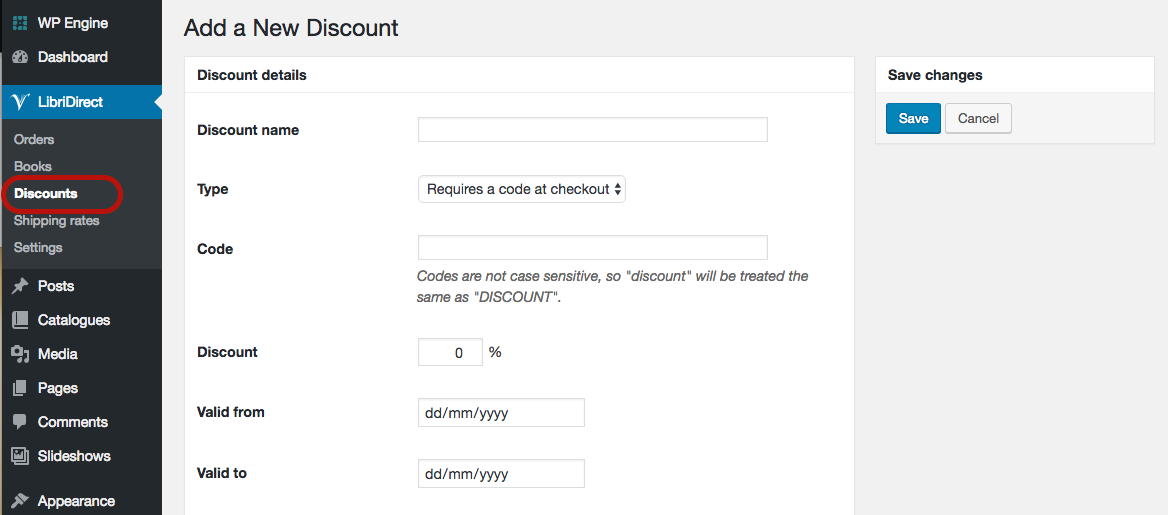
The following information can be recorded on this form.
- Discount Name
- Type (Requires a Code, or automatic for all customers.)
- Code (any alphanumeric code will work)
- Discount (the percentage to be discounted)
- Valid from.
- Valid to.
When the form has been completed you must click the "Save" button near the upper right hand corner.
When a discount code has been created there will be a box at the bottom of the check out screen where the customer can enter the code. After the customer clicks the continue button the discounted price will then be shown on the invoice page which follows.